Oracle Database Bulk
Oracle Database is a multi-model database management system. The database is commonly used for running online transaction processing (OLTP), data warehousing (DW) and mixed (OLTP & DW) database workloads. Oracle DB is available on-prem, on-cloud, or in a hybrid-Cloud environment.
The Oracle Database Bulk connector by IConduct allows exporting large amounts of data into the Oracle databases.
To configure the Oracle Database Bulk connector, follow the instructions below:
- In the Admin Navigation tree, select Connections and click New.
Connections Section in the Admin Navigation Tree
- On the Connector Selection Page select the Oracle Database Bulk item from the Database Servers section.
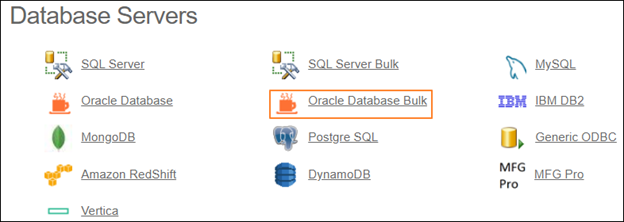
Connector Selection Page
- In the Oracle Database Bulk Connection work area, fill in the following fields and click Save.
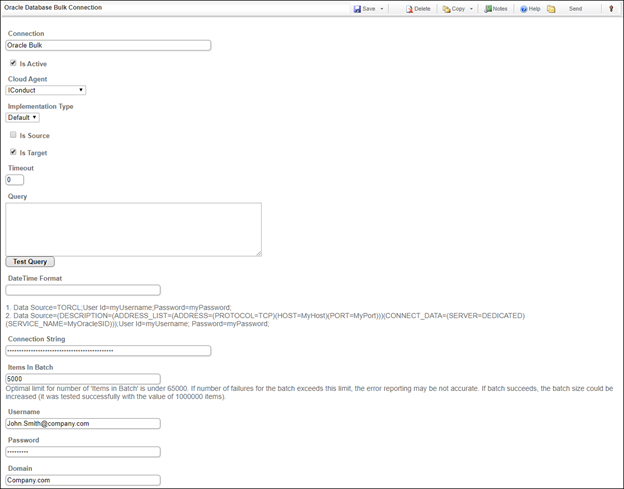
Connection Work Area
| Field | Description |
|---|---|
|
Connection* |
A new connection name. Enter a connection alias here. |
|
Is Active |
Toggles connector’s activity at interface execution. Enable the checkbox to activate the connection for execution. |
|
Cloud Agent* |
The LAN you are working with. Select "IConduct" for cloud systems and your corporate agent for internal systems. |
|
Implementation Type* |
Defines the implementation type. Select from the drop-down list:
|
|
Is Source |
Not used in this connector. |
|
Is Target |
This connection entity is available as a data target that receives data from schema to current data container. Enable the checkbox to ensure data export. |
|
Timeout |
The length of time (in milliseconds) the IConduct platform waits for a response from the connection provider before returning a timeout error. Set the time value to stop the system from connection attempts. |
|
Query |
Not used in this connector. |
|
DateTime Format |
Not used in this connector. |
|
Connection String*
|
A string that specifies information about a data source and the means of connecting to it. Specify the source name and type, as well as your credentials in the Connection String field. Refer to this page for more information about Oracle connection strings. Example: 1. Data Source=TORCL;User Id=myUsername;Password=myPassword; 2. Provider=OraOLEDB.Oracle;Data Source=(DESCRIPTION=(ADDRESS_LIST=(ADDRESS=(PROTOCOL=TCP)(HOST=MyHost)(PORT=MyPort)))(CONNECT_DATA=(SERVER=DEDICATED)(SERVICE_NAME=MyOracleSID)));User Id=myUsername; Password=myPassword; |
|
Items in Batch* |
Batches are large data sets transmitted on a scheduled occurrence. Enter the quantity of items in one batch to load the data from the Schema into an Oracle Database table. Optimal limit for number of 'Items in Batch' is under 65000. If number of failures for the batch exceeds this limit, the error reporting may be not accurate. If batch succeeds, the batch size could be increased (it was tested successfully with the value of 1000000 items). Note: 0 stands for all items in batch |
|
Username* |
Username to an Oracle Database for impersonation. |
|
Password* |
Password to an Oracle Database for impersonation. |
|
Domain* |
Company’s domain name. |
* - mandatory fields.
Once the connection is saved, you can test if it is successful. Click Test Connection in the toolbar. If the created connection works, you will receive a success message.
Testing the Connection
