Rally
The information on this page relates to the new upgraded interface of the IConduct platform. To view information about the Classic version of the user interface, follow this link.
Rally Software is a provider of Agile development software and services. Rally helps organizations keep track of their business objectives and align around a centralized purpose for better business outcomes. IConduct allows creating connections with the Rally products to organize smooth data transition between different systems. In this way, companies build advanced operability by applying centralized management for their systems.
To configure the Rally connector, follow the instructions below:
- In the Main Menu, select Connections and press Create connection.
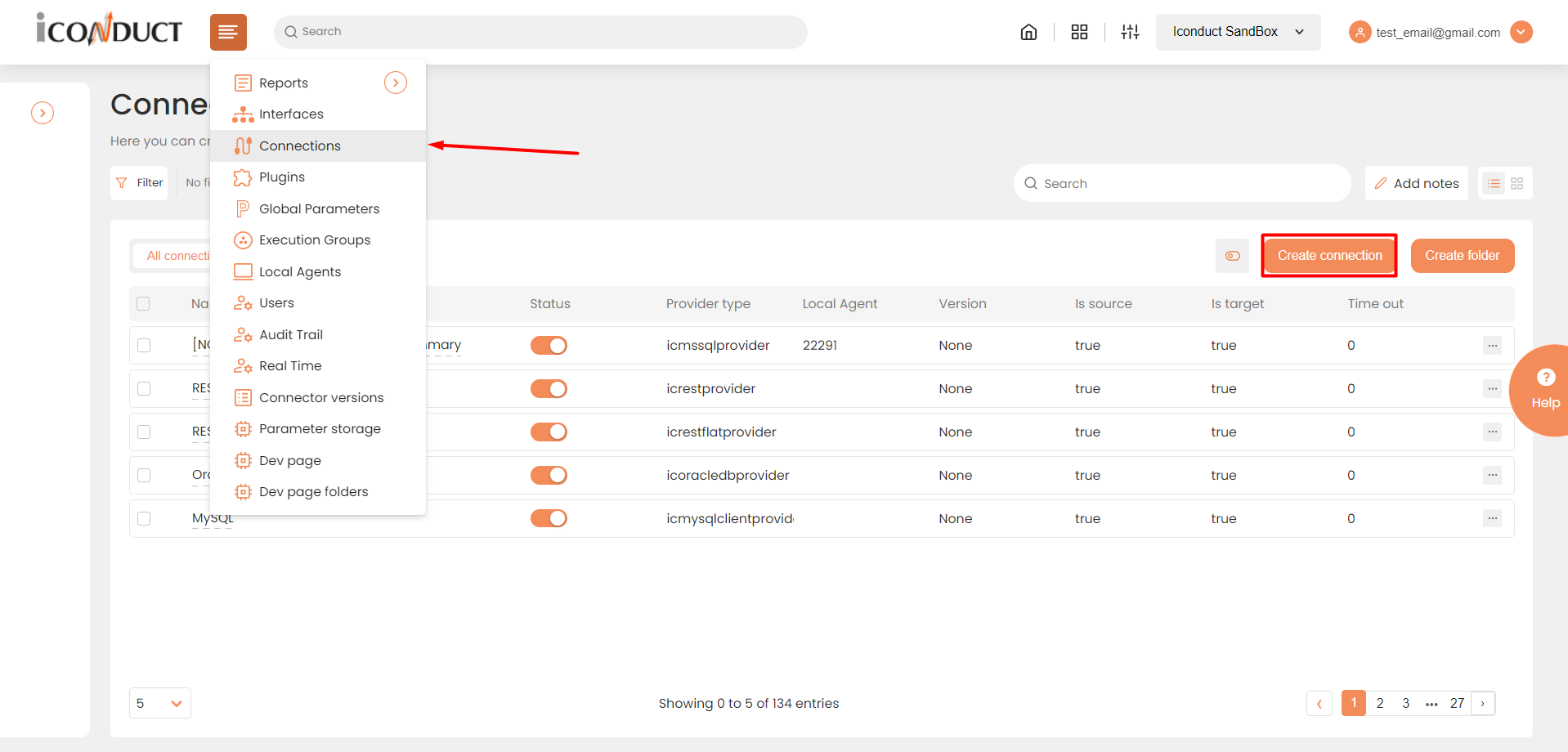
Accessing connections
- Scroll down to the Content Management section and select the Rally item from the list.
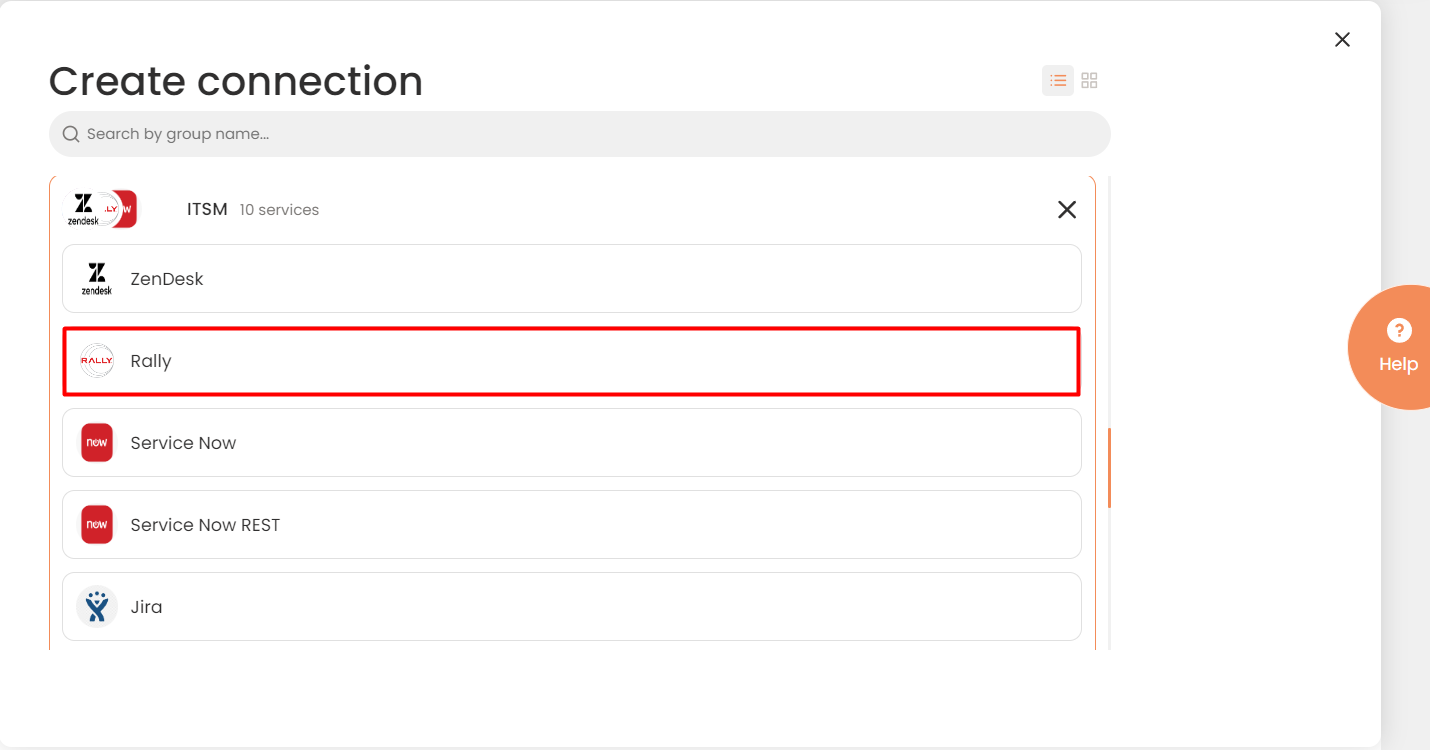
Connector Selection Page
- In the Rally Connection work area, fill in the following fields and press Create.
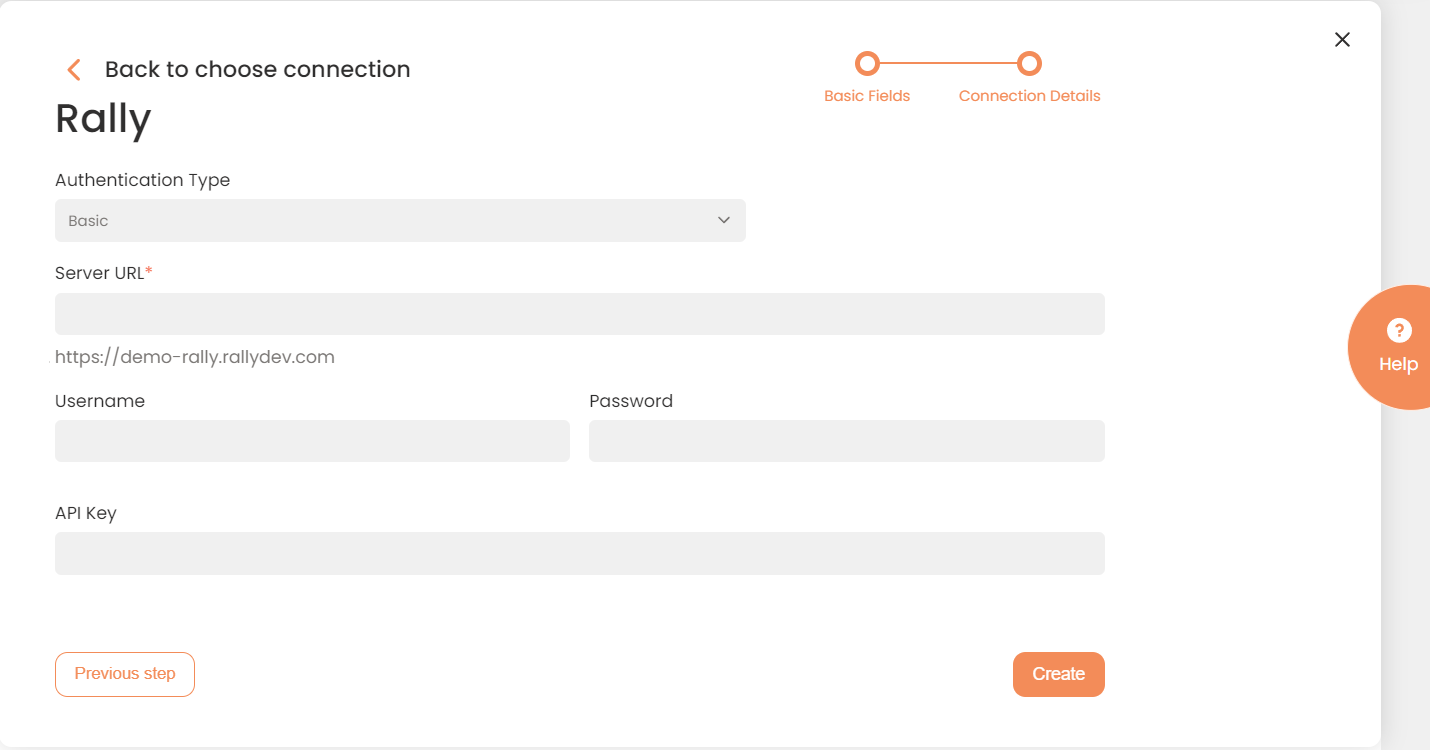
Connection Work Area
| Fields | Description |
|---|---|
|
Connection |
The new connection name. Enter a connection alias here. |
|
Is Active |
Toggles connector’s activity at interface execution. Enable the checkbox to activate the connection for execution. |
|
Cloud Agent |
The LAN you are working with. Select "IConduct" for cloud systems and your corporate agent for internal systems. |
|
Implementation Type |
Defines the implementation type. Select from the drop-down list:
|
|
Is Source |
This connection entity is available as a data source for Import (writing to Schema). Enable the checkbox to ensure data import. |
|
Is Target |
This connection entity is available as a data target that receives data from schema to current data container. Enable the checkbox to ensure data export. |
|
Timeout |
The length of time (in milliseconds) the IConduct platform waits for a response from the connection provider before returning a timeout error. Set the time value to stop the system from connection attempts. |
|
SQL |
The box is intended for entering a query. |
|
DateTime Format |
Not used in this connector. |
| Authentication Type |
Basic is used for local authentication. API Key is taken from the Rally account. It is used to access your subscription data without a username and password. |
|
Server URL |
The service end-point. Insert the appropriate Rally system link here. For example: https://demo-rally.rallydev.com |
|
Username |
The user credentials for authorization to the Rally system. |
| Password |
The user credentials for authorization to the Rally system. |
|
API Key |
Is used for the authentication by API Key, as set in the Authentication Type field. The key is taken from the Rally tenant. API Keys depend on the permissions of the user that generated them, e.g., using the user’s credentials. API Key does not expire and remains valid unless deleted or reset by the user up to their choice. |
Once the connection is saved, you can test if it is successful. Press the Test Connection button. If the created connection works, you will receive a success message.

Testing the Connection
