Hashids Decode
The information on this page relates to the new upgraded interface of the IConduct platform. To view information about the Classic version of the user interface, follow this link.
The Hashids Decode algorithm allows you to decode hash values back into numeric values.
The example of this data manipulation can be seen in the table below:
| Source Column | Target Column |
|---|---|
| yr8 | 347 |
| 3kTMd | 27, 986 |
To configure the Hashids Decode step, follow the instructions below:
- In the specific Interface work area, press the downward button next to the task and press the ‘+’ (plus sign) button.
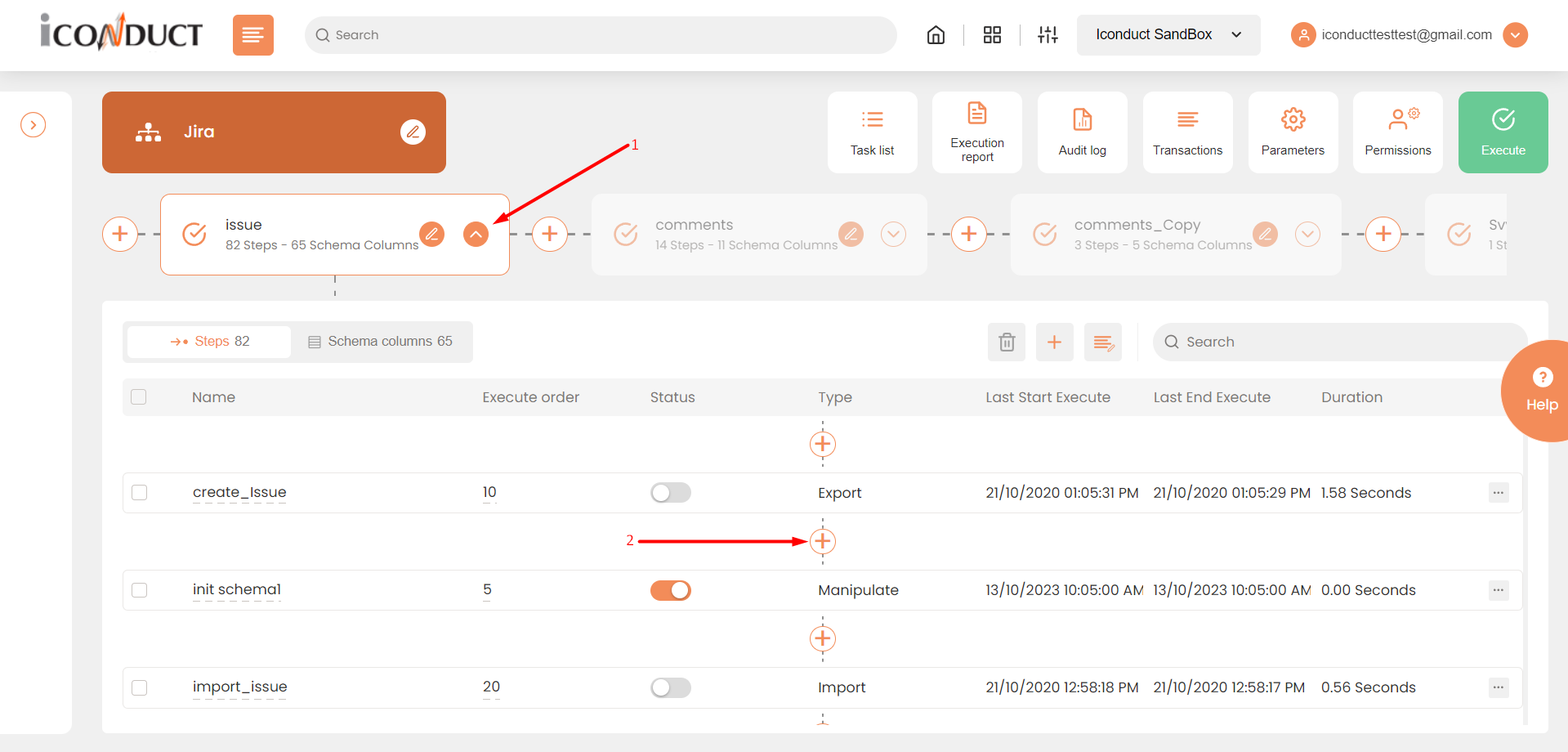
Creating a New Step
- Select Create manipulation step.
- Navigate to the Keys section and select Hashids Decode.
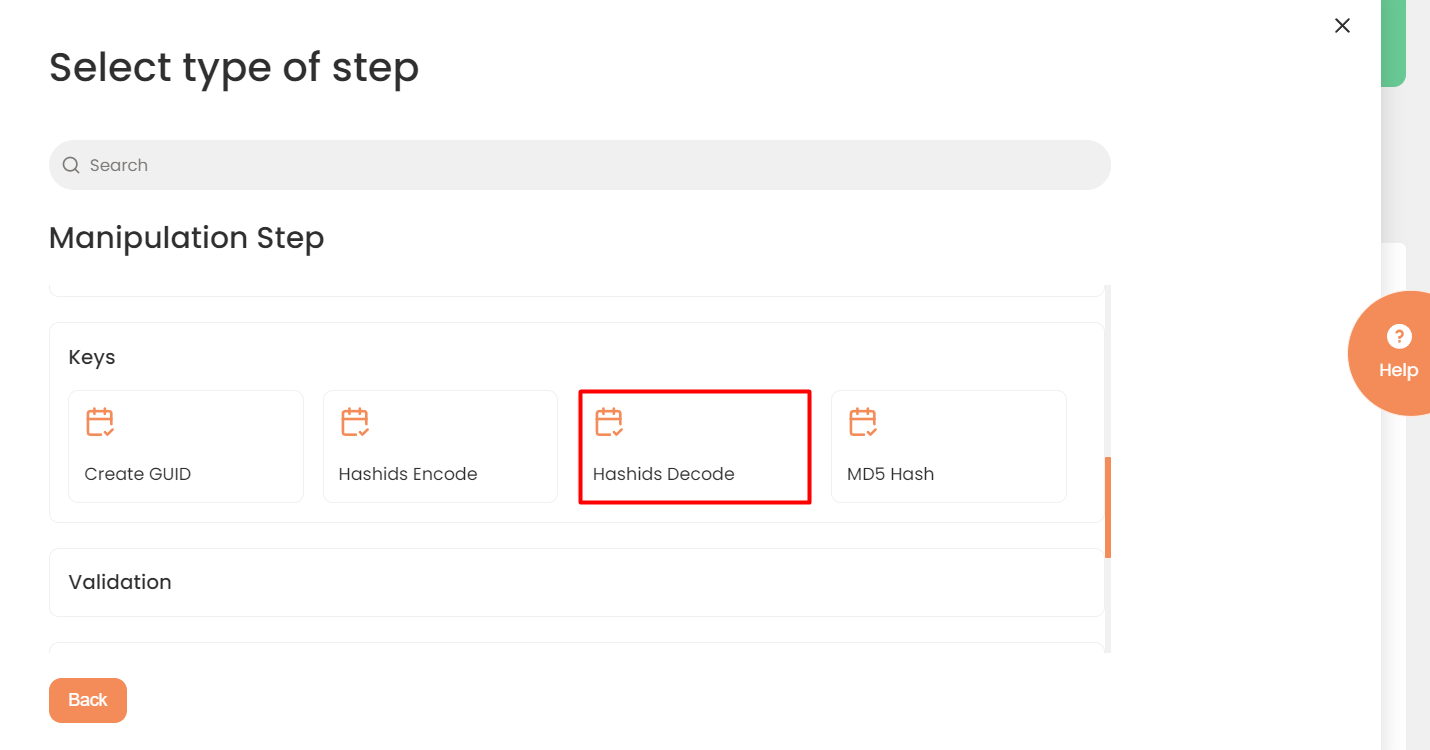
Keys Section
- In the Hashids Decode work area, fill in the following fields:
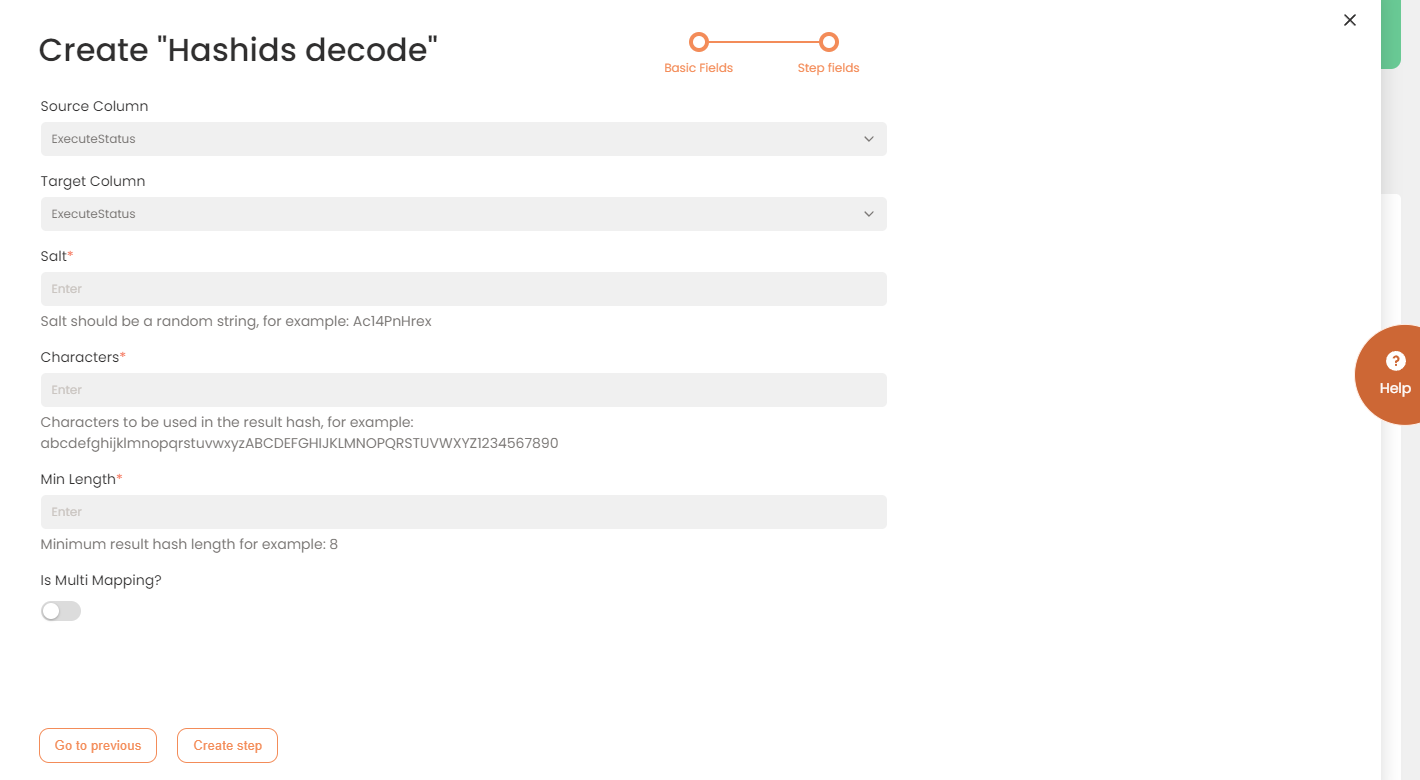
Step Fields
The following table describes these fields available for this step:
| Fields | Description |
|---|---|
|
Name of step |
Provide a distinctive name for this step. |
|
Filter Expression |
Optional. Use this filed to filter data from the source database prior to inserting it into the Schema table. |
|
Sort Expression |
Optional. Use this field to sort data from the source database prior to inserting it into the Schema table. |
|
Order of Execution |
Enter the order in which this step should be executed. |
|
Audit notes |
Leave notes about the step if needed. This field may contain any information, such as the purpose of the step, further actions that must be taken etc. for you to work with the step in the future or to inform team members about your intent. |
|
Is Active |
Activate the switch to engage the scheduler for this step. |
|
Stop interface execution if query failed |
Optional. If enabled, the system will stop any data manipulation if the query returns an error. |
|
Save Schema (enabled per interface) |
If selected, the schema is created for this step. |
|
Source Column |
Specify the column that contains the source data you want to decode. |
|
Target Column |
Specify the destination column where the result of the operation will be stored. |
|
Salt |
A string that will be used to permute the hash value and make it decodable only by using the same salt that was provided during encoding. |
|
Characters |
A string of characters to be used in the resulting hash value. By default, characters from the Latin alphabet and digits are used. |
|
Min Length |
The minimum length of the resulting hash. |
|
Is Multi Mapping |
If you choose this option than you can manipulate multiple different columns at the same step. |
- Press the Create step button.
